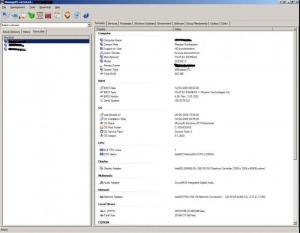ManagePC
2.5.3
Size: 29.17 MB
Downloads: 4322
Platform: Windows (All Versions)
If you need to repair something on your computer or change some of its components, it goes without saying that you need to know what hardware you have, what software or applications are running and so on. Obtaining this information is not hard, but it will take some time because it is scattered all over the operating system. ManagePC will display a full inventory of your computer, neatly organized in categories.
The system requirements are not high. You only need to install .NET Framework 3.5 or a later version and the software will work without any problems. The size of the setup file is under 4 Mb and the installation process is fast.
Everything there is to know about a computer is displayed on the main area of the interface. The information is organized in categories such as processes, services, Windows updates, software, codecs and more. All these categories are found under separate navigation tabs, making it very easy to switch from one to another.
A series of administrative options can be found on the toolbar. You can launch the Windows Registry or Computer Management, activate a remote desktop or remote assistance features and more. A scheduler can also be accessed from the toolbar. It will bring up a large window, where you can set the program to automatically run a program by browsing for its .exe file in the lower area of this window. If it requires logging into an account, you can also specify a user name and password under a different tab, in the same area.
The software can also detect the inventory of other computers on your network. A domain can be selected from a drop menu in the upper left area of the interface and the machines will be listed beneath it. ManagePC will also generate detailed reports with your computer's inventory. You can opt for reports in HTML, RTF or Excel format.
Pros
ManagePC can display any piece of hardware or software installed on your computer. The information is very detailed and complete. Besides displaying information, the program also offers a few useful tools for remote assistance and more.
Cons
Some users may have a hard time with the large interface and the small fonts. With a familiar interface and easy to master controls, ManagePC will help you keep track of any aspect of your computer.
ManagePC
2.5.3
Download
ManagePC Awards

ManagePC Editor’s Review Rating
ManagePC has been reviewed by Frederick Barton on 03 Apr 2012. Based on the user interface, features and complexity, Findmysoft has rated ManagePC 5 out of 5 stars, naming it Essential